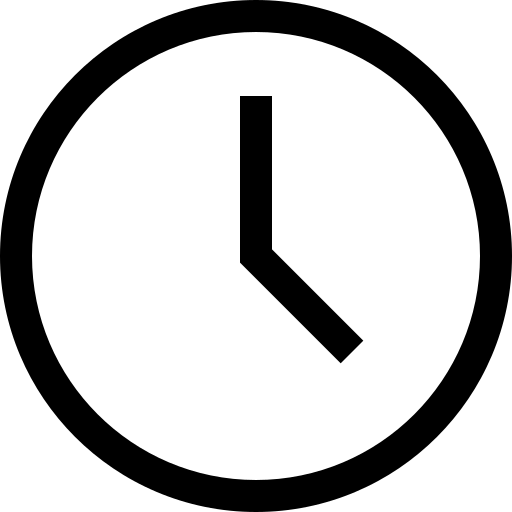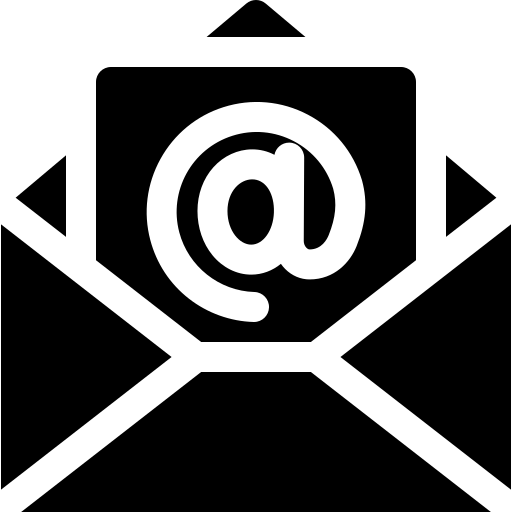Microsoft Office 365
Do you have a modern office?
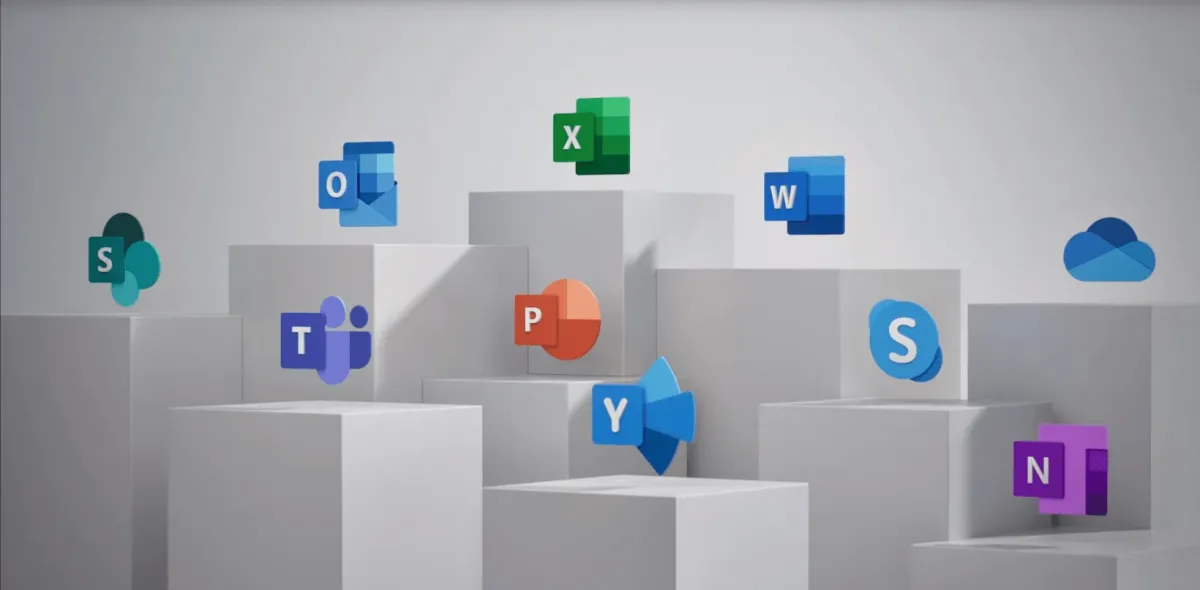
Your Office Anywhere
With Office 365 Business, familiar tools like Word, Excel, PowerPoint, and Outlook are available where and when you need them.
Collaboration Simplified
Since your files are stored online, you can share them with anyone, even co-author, in real time. No matter where you are.
Always-Up-To-Date Tools
OneDrive for Business stores files online, so they’re always in sync and up to date. Office applications are always the latest version too.
Security And Controls
Office 365 meets leading global compliance standards, such as HIPAA, FISMA, and ISO 27001, and it delivers industry-leading best practices in data center design and data loss prevention.
Microsoft 365 Enterprise plans and Business plans are both cloud-based solutions that provide users with access to a suite of Microsoft applications, including Office apps, email, and collaboration tools. However, there are several differences between the two.
Size of the organization: Microsoft 365 Business is designed for small to medium-sized businesses with up to 300 users, while Microsoft 365 Enterprise is designed for larger organizations with more than 300 users.
Security and compliance: Microsoft 365 Enterprise plans provide advanced security and compliance features that are not available in Microsoft 365 Business plans. Enterprise plans offer features like Advanced Threat Protection, Data Loss Prevention, and Information Protection and Governance. These features help organizations protect sensitive data, prevent data leaks, and comply with industry regulations.
Advanced Analytics: Microsoft 365 Enterprise plans come with advanced analytics capabilities, such as Power BI Pro, which enable organizations to analyze and visualize data in real-time. These features are not available in Microsoft 365 Business plans.
Voice capabilities: Microsoft 365 Enterprise plans come with more advanced voice capabilities, such as Cloud PBX and PSTN Conferencing, which are not available in Microsoft 365 Business plans. These features enable organizations to make and receive phone calls, hold audio and video conferences, and integrate with other communication tools.
Price: Microsoft 365 Enterprise plans are typically more expensive than Microsoft 365 Business plans, reflecting the additional features and capabilities provided by Enterprise plans.
Overall, the main differences between Microsoft 365 Enterprise plans and Business plans are their target audience, security and compliance features, analytics capabilities, voice capabilities, and price.
Microsoft Office 365 Enterprise Plans
Office 365 Enterprise E1
Office 365 Enterprise E3
Office 365 Enterprise E5
Office 365 E1 includes web-based apps like Excel and Outlook integrated with cloud services like OneDrive and Teams that enable productivity from anywhere.
The latest web-based Office apps and business services. Office desktop apps not included.
Email, file storage and sharing, meetings, and instant messaging.
Five layers of security and monitoring help keep your data safe.
99.9% financially-backed uptime guarantee.
Office 365 E3 is a cloud-based suite of productivity apps and services with information protection and compliance capabilities included.
Install Microsoft 365 for mobile on up to five PCs or Macs, five tablets, and five phones per user.
Protect information with message encryption, rights management, and data loss prevention for email and files.
Safeguard corporate data by allowing more secure access to company resources and enabling safe sharing of sensitive information inside and outside your organization.
Facilitate legal compliance and email archiving with e-discovery and mailbox hold.
Office 365 E5 is a cloud-based suite of Microsoft Office productivity apps combined with advanced voice, analytics, security, and compliance services.
Install Office for mobile on up to five PCs or Macs, five tablets, and five phones per user.
Make, receive, and transfer business calls from anywhere, using any device.
Make informed decisions with data analytics and visualization.
Safeguard your organization against malicious threats posed by email messages, links (URLs), and collaboration tools.
Assess your compliance risks, govern and protect sensitive data, and effectively respond to regulatory requirements.
Microsoft Office 365 Business Plans
Microsoft 365 Apps for Business
Microsoft 365 Business Standard
Microsoft 365 Business Premium
Get desktop versions of Office apps: Outlook, Word, Excel, PowerPoint, OneNote (plus Access and Publisher for PC only).
Store and share files with 1 TB of OneDrive cloud storage per user.
Use one license to cover fully installed Office apps on five mobile devices, five tablets, and five PCs or Macs per user.
Automatically update your apps with new features and capabilities every month.
Get help anytime with around-the-clock phone and web support from Microsoft.
Get desktop versions of Office apps, including Outlook, Word, Excel, PowerPoint, and OneNote (plus Access and Publisher for PC only).
Host email with a 50 GB mailbox and custom email domain. • Create a hub for teamwork to connect people using Microsoft Teams.
Store and share files with 1 TB of OneDrive cloud storage per user.
Use one license to cover fully installed Office apps on five mobile devices, five tablets, and five PCs or Macs per user.
Get help anytime with around-the-clock phone and web support from Microsoft.
Stay up to date with the latest versions of Word, Excel, PowerPoint, and more.
Connect with customers and coworkers using Outlook, Exchange, and Microsoft Teams.
Manage your files from anywhere with 1 TB of cloud storage on OneDrive per user.
Defend your business against advanced cyberthreats with sophisticated phishing and ransomware protection.
Control access to sensitive information using encryption to help keep data from being accidentally shared.
Secure devices that connect to your data and help keep iOS, Android, Windows, and MacOS devices safe and up to date.
Do you want a modern, efficient and colaborative office?
Schedule an appointment with one of our highly knowledgeable account managers

Connect
Call Or Text: