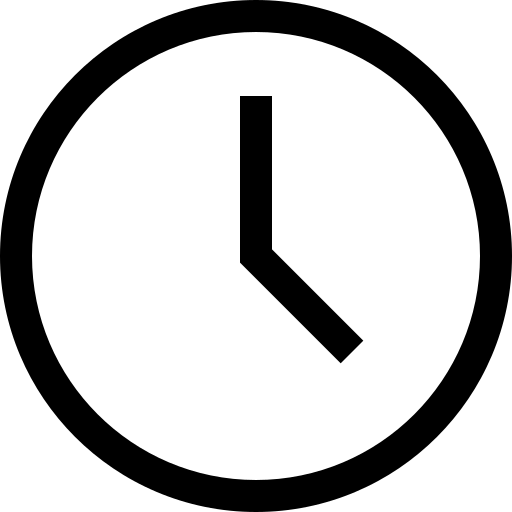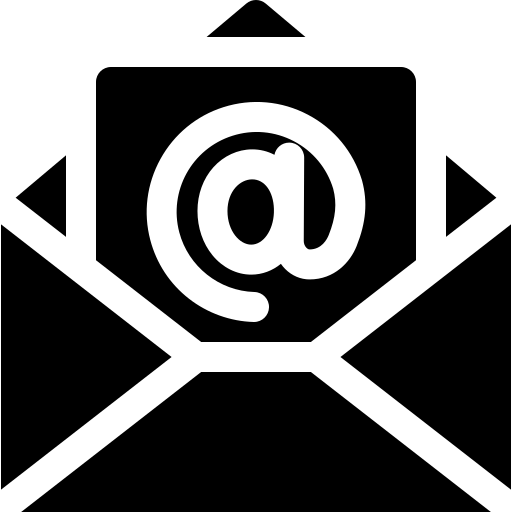EnTech IT Solutions Blogs
Helpful Blogs Posts to keep you in the know!
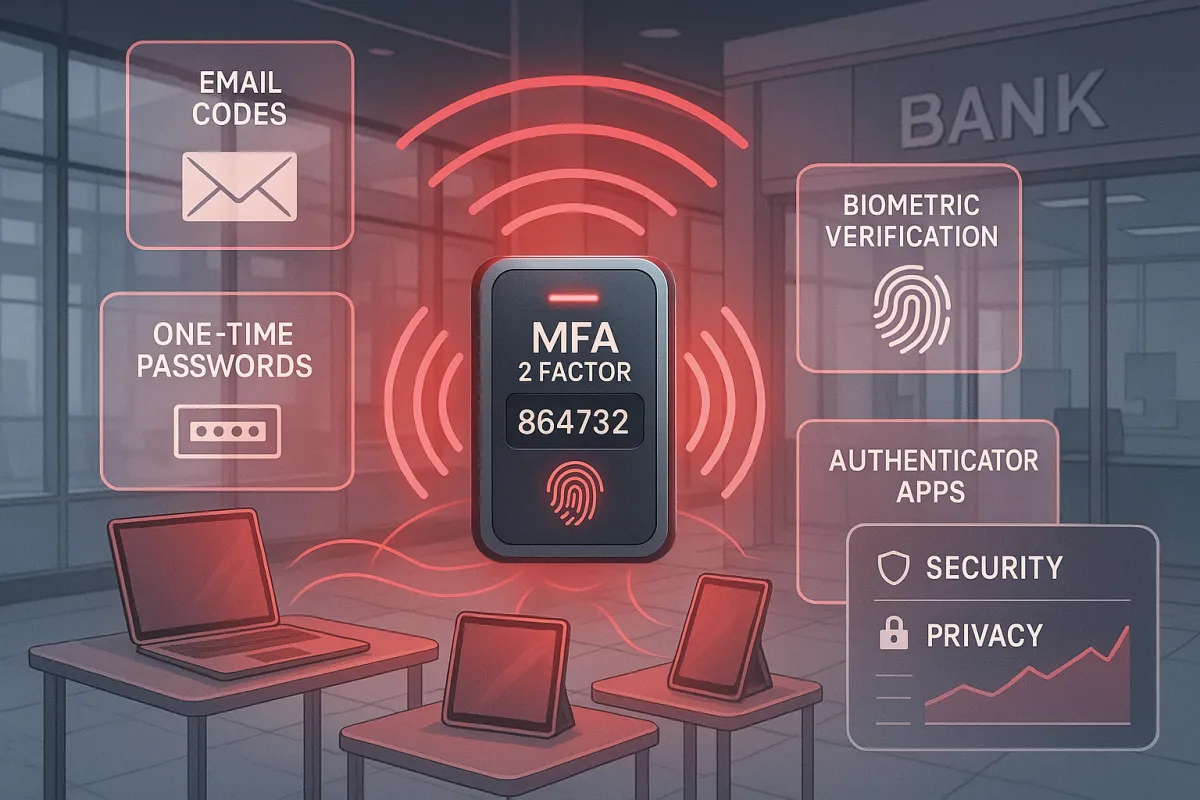
What Is Two-Factor Authentication and Why Should Small Businesses Use It?
What Is Two-Factor Authentication and Why Should Small Businesses Use It?
In today’s digital world, keeping your small business safe online is more important than ever. One of the best ways to protect your accounts and data from cybercriminals is Two-Factor Authentication (2FA). But what exactly is 2FA, and why should you use it? Let’s break it down in simple terms.
Understanding Two-Factor Authentication (2FA)
Two-Factor Authentication (2FA) is an extra layer of security that goes beyond just a password. When you log in to an account, 2FA requires two things:
Something you know (like your password)
Something you have (like a code sent to your phone)
This means that even if a hacker gets hold of your password, they still won’t be able to access your account without the second piece of information. This makes 2FA a powerful tool in protecting your business’s sensitive data.
How Does 2FA Work?
Once you enable 2FA, you'll be asked for a code each time you log in to your account. This code is usually sent via text message, email, or through an app like Google Authenticator. The second factor ensures that only you—who has access to your phone—can log in, adding another barrier against hackers.
Why Small Businesses Should Use Two-Factor Authentication
For small businesses, 2FA is essential. Cyberattacks are on the rise, and small businesses are often targeted because they don’t have the same robust security measures as larger companies. By enabling 2FA on your business accounts, you significantly reduce the chances of unauthorized access.
Protect Sensitive Information and Prevent Account Hijacking
Protect sensitive information: 2FA helps secure customer data and business information, preventing costly data breaches.
Prevent account hijacking: If your employee’s email or social media account gets hacked, 2FA can stop attackers from taking control.
Boost customer trust: Using 2FA shows your customers that you take their security seriously, which can help build trust.
How to Set Up Two-Factor Authentication
Most online platforms (like Gmail, Facebook, and bank accounts) allow you to set up 2FA. It’s usually easy to enable in the security settings of your account. You’ll just need to follow a few steps and provide a phone number or email address to receive codes.
Enable 2FA on Your Business Accounts Today
Implementing 2FA is a quick and effective way to improve cybersecurity. Make it a habit for your team to use 2FA on all business-related accounts, from email to financial platforms.
Final Thoughts: Strengthen Your Security with 2FA
Two-factor authentication might sound technical, but it’s one of the simplest and most effective ways to protect your business online. If you haven’t enabled 2FA yet, now’s the time to take that extra step to secure your data and avoid cyber threats.
By taking these simple precautions, you can safeguard your business against cyber risks and ensure your sensitive information stays protected.
Ready to learn more about 2 Factor Authentication?
Reach out to us at 720-704-3318 to start a conversation. Let's unlock new possibilities for your business together.
And don't forget to Sign Up for our Newsletter! Stay ahead with the latest tech insights and updates, directly in your inbox.
Give us a call today to start a conversation!
📧 Start a Conversation today!

Connect
Call Or Text: