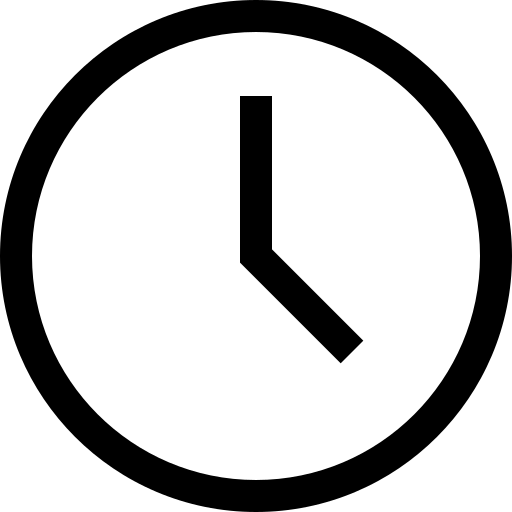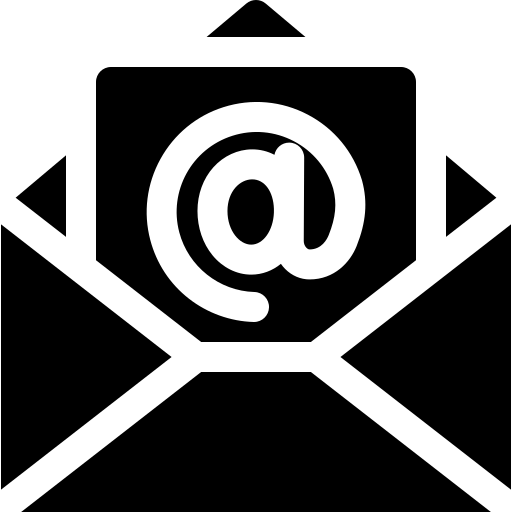EnTech IT Solutions Blogs
Helpful Blogs Posts to keep you in the know!

Revolutionize Your Small Business with Task Automation: Boost Efficiency and Save Time
Maximizing Small Business Efficiency with Task Automation
Running a small business is a constant balancing act. You’re juggling numerous responsibilities and racing against time. But what if you could reclaim some of that valuable time? Task automation could be your answer. By automating repetitive tasks, small businesses can significantly boost efficiency, freeing up resources that can be better used elsewhere. This guide will help you understand the essentials of task automation, how to implement it, and the numerous benefits it offers.
Understanding Task Automation
Task automation refers to the use of technology to perform repetitive and manual tasks automatically. Think of software handling data entry, scheduling appointments, or managing invoices without requiring your direct oversight. By doing so, you can focus on strategic initiatives that are crucial for your business's growth. According to studies, 88% of small business owners believe that automation helps them compete more effectively with larger companies.
The Benefits of Task Automation for Small Businesses
Task automation is more than just a trend; it’s a game-changer. Here’s why:
Increased Efficiency: Repetitive tasks can consume a significant portion of your day. Automating these tasks eliminates the need for manual effort, allowing your team to focus on higher-value activities.
Reduced Errors: Human errors are inevitable, especially in tasks involving data entry and calculations. Automation minimizes these errors, ensuring greater accuracy and consistency in your operations.
Cost Savings: Time is money. By automating tasks, you not only save time but also reduce the need for additional manpower, resulting in significant cost savings.
Improved Customer Service: Automation can handle routine customer inquiries and send out order confirmations, freeing your team to provide personalized service where it’s needed most.
Scalability: As your business grows, the workload increases. Automation allows you to manage this growth without the immediate need to hire more staff.
Key Areas for Task Automation
You can automate a variety of tasks across different departments within your small business. Here are some examples:
Marketing: Automate social media scheduling, email campaigns, and even personalized marketing material generation.
Sales: Generate quotes, send follow-up emails, and track performance through automated reports.
Customer Service: Implement chatbots to handle frequently asked questions, automate order confirmations, and manage appointment scheduling.
Human Resources: Automate payroll processing, employee onboarding, and reminders for performance reviews.
Finance: Automate data entry for invoices, schedule recurring payments, and generate financial reports automatically.
Steps to Implement Task Automation
Ready to start automating? Successful implementation of task automation involves careful planning and execution. Here’s how you can get started:
Identify Repetitive Tasks
Begin by analyzing your daily workflows to identify tasks that are repetitive and time-consuming. Consult with your employees to find out which manual tasks take up most of their time.
Select the Right Tools
There are numerous automation tools available, ranging from simple scheduling apps to comprehensive workflow management platforms. Choose tools that integrate seamlessly with your existing software systems. Seeking expert IT advice can help ensure you select the tools that best meet your business’s needs.
Start Small
Don’t overwhelm yourself or your team by trying to automate everything at once. Begin with a few key tasks and gradually expand your automation efforts as you become more comfortable with the technology.
Invest in Training
To ensure the success of your automation efforts, provide your team with proper training on the new tools. Make sure they understand how to use the tools effectively and feel comfortable incorporating them into their daily routines.
Overcoming Common Challenges in Task Automation
Implementing task automation can present some challenges. Here’s how to overcome them:
Resistance to Change: Employees may be hesitant to adopt new technologies. Combat this by clearly communicating the benefits of automation and involving them in the process.
Technical Difficulties: Technical issues can arise during implementation. Work closely with your automation tool provider’s support team to resolve any problems quickly.
Integration Challenges: Ensure that your automation tools can integrate smoothly with your existing systems. Thoroughly test integrations before full implementation.
Cost Concerns: The initial investment in automation tools can be daunting. However, focus on the long-term savings and benefits to justify the cost.
Security Risks: Automation can introduce security vulnerabilities. Implement strong security measures to protect sensitive data.
The Future of Automation in Small Businesses
Automation isn’t about replacing humans; it’s about empowering them. By automating repetitive tasks, you enable your team to focus on strategic thinking, creative problem-solving, and building strong customer relationships—tasks that only humans can do. As automation technology continues to evolve, small businesses will have access to even more powerful tools to enhance productivity. Embracing automation now will position your business ahead of the competition.
Ready to Harness the Power of Automation?
We’re here to help you reclaim your time and optimize your workflow. Our technology experts can guide you through the process of identifying the best areas for automation and choosing the right tools to maximize your business’s potential.
Give us a call today to start a conversation!
📞 720-704-3318
📧 Start a Conversation today!
🌐 EnTech IT Blog - Get more helpful IT Tips

Connect
Call Or Text: