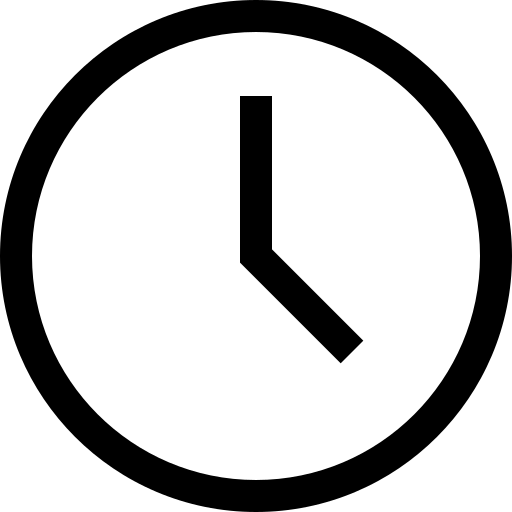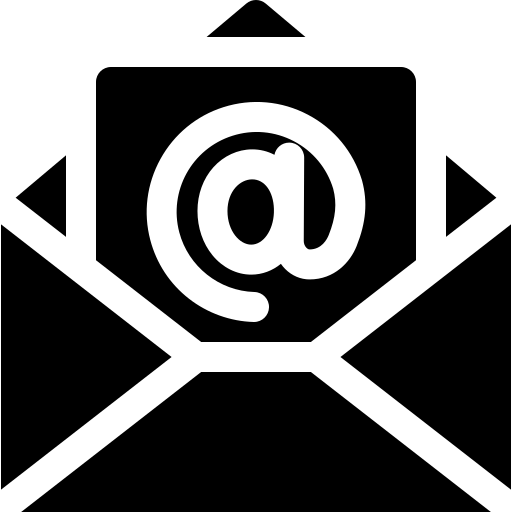EnTech IT Solutions Blogs
Helpful Blogs Posts to keep you in the know!

How to Use Strong, Unique Passwords to Protect Your Small Business
How to Use Strong, Unique Passwords to Protect Your Small Business
Cyber criminals love weak passwords. They can break into accounts in seconds if passwords are too simple or reused. For small businesses, protecting sensitive information is critical. One of the easiest ways to boost security is by using strong, unique passwords for every account. Here’s how to do it the right way.
Why Strong Passwords Matter
Weak passwords make it easy for hackers to steal business data, financial information, and customer details. If an attacker cracks just one weak password, they could gain access to multiple accounts—especially if you reuse the same password everywhere.
A strong password acts like a digital lock, making it much harder for hackers to break in.
What Makes a Password Strong?
A good password should be:
✔ At least 12 characters long (longer is better)
✔ A mix of uppercase and lowercase letters, numbers, and symbols
✔ Not based on common words or phrases
✔ Unique for every account
Avoid passwords like 123456, password, or qwerty—these are among the first passwords hackers try!
How to Create Unique Passwords for Every Account
Using a different password for each account prevents a single breach from compromising all your logins. Here are three ways to generate and remember strong, unique passwords:
Use a Password Manager: Tools like 1Password, LastPass, or Bitwarden can generate and store complex passwords securely.
Create a Passphrase: Combine unrelated words and numbers (e.g., "BlueHorse!42Cactus").
Use the First Letters of a Sentence: Think of a sentence and take the first letter of each word (e.g., "I love my coffee with 2 sugars!" → "Ilmcw2s!").
The Danger of Reusing Passwords
Reusing passwords is one of the biggest security risks for small businesses. If a hacker steals your login from one website, they can try the same password on email, bank, and business accounts.
Instead, make sure every password is different and stored securely in a password manager.
How to Store Passwords Safely
Use a trusted password manager to store logins securely.
Avoid writing passwords on paper or saving them in notes apps—these can be stolen or lost.
Enable Two-Factor Authentication (2FA) for extra protection, so even if someone gets your password, they still need a second step to log in.
Final Thoughts: Strengthen Your Security with Strong Passwords
Using strong, unique passwords for each account is one of the easiest ways to protect your small business from cyber threats. Take a few minutes today to update weak passwords, start using a password manager, and enable 2FA. Your business data—and your customers—will be safer because of it.
By implementing these best practices, you’ll make it much harder for hackers to gain access to your important accounts. Stay safe online!
Want to learn more about how to protect your organization?
Reach out to us at 720-704-3318 to start a conversation. Let's unlock new possibilities for your business together.
And don't forget to Sign Up for our Newsletter! Stay ahead with the latest tech insights and updates, directly in your inbox.
Give us a call today to start a conversation!
📧 Start a Conversation today!

Connect
Call Or Text: