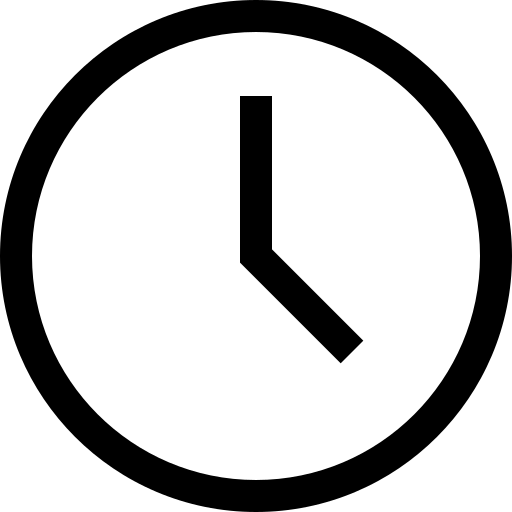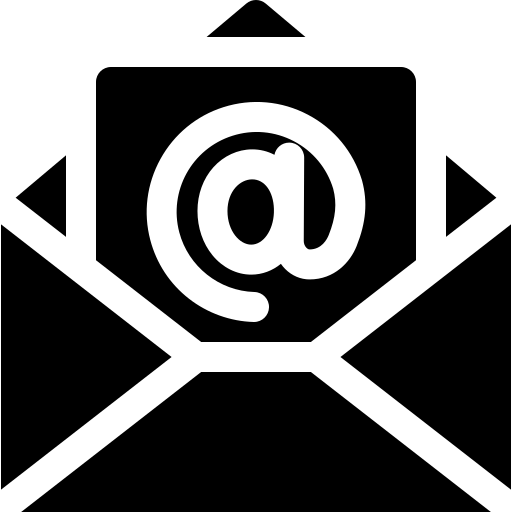EnTech IT Solutions Blogs
Helpful Blogs Posts to keep you in the know!

Windows 11: The Essential Upgrade Your Business Can't Afford to Delay
Windows 11: The Essential Upgrade Your Business Can't Afford to Delay
Windows 10 has served businesses well, but the clock is ticking. On October 14, 2025, Microsoft will end support for Windows 10, meaning no more security updates, patches, or technical assistance. For business leaders, this is more than just an IT issue—it's a strategic decision that can impact your company's security, efficiency, and bottom line.
Upgrading to Windows 11 isn't just about embracing new features; it's about future-proofing your organization and ensuring that your technology is as secure, fast, and capable as possible.
Why Upgrade Now?
Addressing Security Concerns
As support for Windows 10 ends, your systems will become increasingly vulnerable to cyber threats. Without ongoing updates and security patches, outdated systems are prime targets for hackers and malware. Transitioning to Windows 11 ensures that your business continues to receive critical security updates, protecting sensitive data and maintaining compliance with industry regulations.
Enhancing Performance
Windows 11 is engineered for superior performance. It's optimized to take full advantage of your hardware, providing noticeable improvements in speed and efficiency. Whether your team is handling complex tasks, gaming, or everyday browsing, Windows 11 offers a smoother, faster experience that boosts overall productivity.
Unlocking New Features
The upgrade to Windows 11 brings a host of innovative features designed to enhance productivity and usability. The new Start Menu and Taskbar provide a fresh, modern interface, while Snap Layouts and Snap Groups help organize your workspace efficiently. Virtual Desktops allow you to create separate environments for different tasks, making it easier to manage work and personal life.
Understanding Hardware Requirements
Not every PC in your organization may be ready for Windows 11. The new operating system has specific hardware requirements, including:
A compatible 64-bit processor with at least 1 GHz clock speed and two or more cores.
A minimum of 4 GB of RAM and 64 GB of storage.
UEFI firmware with Secure Boot capability.
TPM version 2.0.
DirectX 12 compatible graphics with a WDDM 2.0 driver.
If your current systems don’t meet these specifications, it may be time to invest in new hardware.
The Opportunity to Modernize
AI-Enabled PCs for Enhanced Productivity
Upgrading your hardware offers more than just compatibility with Windows 11. Consider AI-enabled PCs that come equipped with features like Copilot, which uses artificial intelligence to learn user habits and optimize performance. These advanced systems can predict your needs, making your workflow smoother and more intuitive.
Energy Efficiency and Cost Savings
Modern PCs are designed to be more energy-efficient, reducing both environmental impact and operational costs. These systems consume less power without sacrificing performance, offering long-term savings for your business.
The Benefits of Upgrading to Windows 11
A Refined User Interface
Windows 11 introduces a cleaner, more intuitive interface that makes everyday tasks easier to navigate. The centered Start Menu and simplified Taskbar allow for quick access to essential apps and features, streamlining your workflow and improving user experience.
Superior Multitasking Capabilities
With Snap Layouts, Snap Groups, and enhanced Virtual Desktops, Windows 11 revolutionizes multitasking. These features help you organize your workspace, switch between tasks effortlessly, and maintain a clutter-free desktop environment, all of which contribute to increased productivity.
Seamless Microsoft Teams Integration
For businesses relying on remote work, Windows 11's built-in Microsoft Teams integration is a game-changer. You can start a chat or video call directly from the Taskbar, making collaboration with colleagues easier and more efficient than ever.
The Risks of Delaying Your Upgrade
Increased Vulnerability
Delaying the upgrade to Windows 11 leaves your systems open to security risks. As Windows 10 nears its end-of-support date, the likelihood of cyberattacks grows, putting your business at greater risk of data breaches and other security incidents.
Compatibility Challenges
Over time, software developers will phase out support for Windows 10, leading to potential compatibility issues with new applications and updates. Upgrading now ensures your systems remain compatible with the latest software, preventing disruptions in your business operations.
Avoiding Last-Minute Chaos
By planning your upgrade now, you can avoid the last-minute rush that many businesses will face as the end-of-support date approaches. This proactive approach allows for a smoother transition, reducing downtime and spreading out the costs associated with new hardware and software.
How to Upgrade
Check Compatibility
Before making the switch, verify that your current PCs meet the Windows 11 requirements using Microsoft's PC Health Check tool. This will help you determine if an upgrade is feasible with your existing hardware or if new systems are necessary.
Backup Your Data
To ensure a smooth upgrade process, back up all critical data using external drives or cloud storage. This precaution protects your files from potential loss during the transition.
Follow Microsoft's Upgrade Instructions
Microsoft provides clear instructions for upgrading to Windows 11. If your hardware is compatible, you can download the installation file and follow the setup process. For systems that don’t meet the requirements, consider investing in new hardware that is Windows 11-ready.
Seek Professional Assistance
If the upgrade process seems daunting, don’t hesitate to seek professional help. Our team of technology experts is ready to guide you through every step, ensuring a seamless upgrade that minimizes disruption to your business.
Get Professional Help with Your Windows 11 Upgrade & Migration
The countdown to Windows 10's end-of-life has begun. Don’t wait until the last minute—protect your business by upgrading to Windows 11 now. We're here to help you navigate the process and ensure a smooth, successful transition.
Give us a call today to start a conversation!
📞 720-704-3318
📧 Start a Conversation today!
🌐 EnTech IT Blog - Get more helpful IT Tips

Connect
Call Or Text: