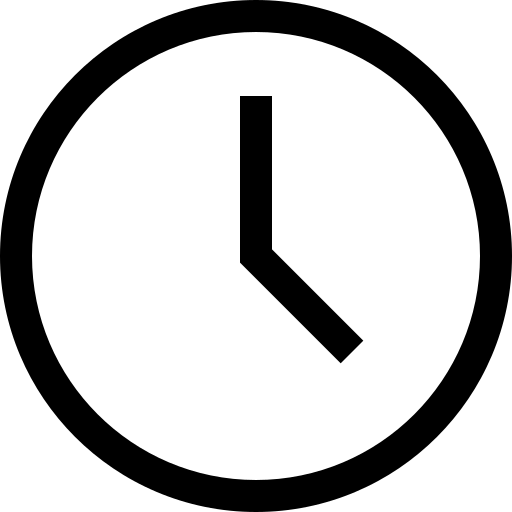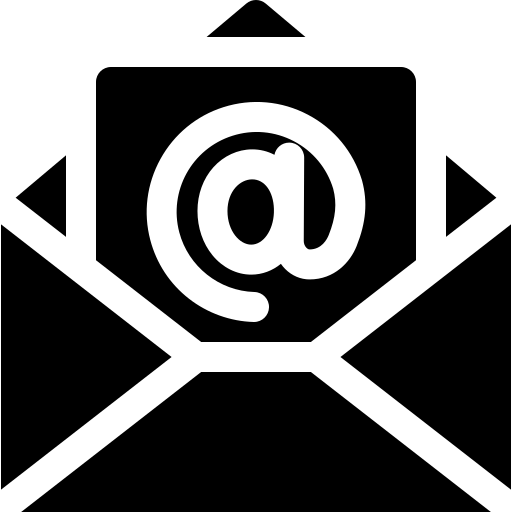EnTech IT Solutions Blogs
Helpful Blogs Posts to keep you in the know!

Can Apple Macs Get Viruses?

Can Apple Macs Get Viruses? Exploring the Myths and Realities
Table of Contents
Introduction
Understanding macOS Security
Built-in Security Features
App Store Safety
Gatekeeper and XProtect
The Rarity of Mac Malware
Market Share and Attractiveness
Security by Obscurity
Macs Are Not Invincible
Common Vulnerabilities
Phishing and Social Engineering
Antivirus Software for Macs
Do You Really Need It?
Popular Antivirus Options
Best Practices for Mac Users
Software Updates
Password Management
Backing Up Your Data
Conclusion
FAQs
Is it necessary to install antivirus on my Mac?
Can a Mac infect other devices?
Are Macs more secure than PCs?
Can I get viruses from downloading apps outside the App Store?
How often should I update my macOS?
Introduction
Apple's Mac computers have long been praised for their sleek design, user-friendly interface, and impressive performance. Among the many reasons users opt for Macs is their reputation for being secure and less susceptible to viruses. But can Apple Macs really get viruses? In this article, we will delve into the myths and realities surrounding Mac security and explore whether these computers are truly impervious to malware.
Understanding macOS Security
One of the factors contributing to the perception of Macs as secure machines is Apple's robust approach to security. macOS comes with various built-in security features designed to safeguard users against potential threats.
Built-in Security Features
macOS includes a wide range of security mechanisms, such as System Integrity Protection (SIP), which protects critical system files from being tampered with. Additionally, FileVault encrypts your data, making it challenging for unauthorized users to access your files. These features, coupled with the macOS sandboxing system for apps, create a layered security approach.
App Store Safety
The App Store's strict guidelines and review process play a significant role in ensuring that most apps available there are safe to use. Apple's curated approach helps prevent malicious software from reaching users through official channels.
Gatekeeper and XProtect
macOS features Gatekeeper, a security tool that verifies the integrity of apps before allowing them to run. XProtect, on the other hand, is an anti-malware program that identifies and blocks known malware. These utilities offer a defensive barrier against potential threats.
The Rarity of Mac Malware
One of the reasons Macs have traditionally been less targeted by malware is their market share. Windows PCs have historically dominated the market, making them more appealing to cybercriminals due to the larger potential victim pool.
Market Share and Attractiveness
Windows operating systems are installed on the majority of computers worldwide, making them a prime target for hackers seeking a broader impact. However, as Mac's market share has grown, its attractiveness to cybercriminals has increased slightly.
Security by Obscurity
While market share is a contributing factor, macOS's Unix-based architecture also offers some security through obscurity. Its underlying code and file structures are less familiar to malicious actors who are more accustomed to the Windows environment.
Macs Are Not Invincible
While Macs have a solid security foundation, they are not entirely invulnerable to threats. Although macOS is less targeted, cybercriminals are becoming more creative in finding vulnerabilities.
Common Vulnerabilities
Like any complex system, macOS is not immune to bugs and vulnerabilities. Cybercriminals may exploit these weaknesses to gain unauthorized access or run malicious code.
Phishing and Social Engineering
No operating system can protect against human error. Phishing attacks and social engineering techniques can trick even the most secure operating systems if users are not cautious.
Antivirus Software for Macs
The need for antivirus software on Macs is a subject of debate among experts.
Do You Really Need It?
While macOS provides substantial built-in security, some argue that additional protection through antivirus software is unnecessary. Others, however, believe that an extra layer of security is prudent, especially as Mac usage grows.
Popular Antivirus Options
For users who prefer an additional layer of protection, several reputable antivirus software options are available for macOS. These include Bitdefender, Norton, and Malwarebytes, among others.
Best Practices for Mac Users
To maximize the security of your Mac, it is crucial to follow best practices and stay vigilant.
Software Updates
Ensure your macOS and all installed apps are up-to-date. Software updates often include patches for known vulnerabilities, closing potential security loopholes.
Password Management
Use strong and unique passwords for all your accounts. Consider employing a password manager to securely store your login credentials.
Backing Up Your Data
Regularly back up your data to an external drive or a cloud service. In the event of a security breach, having a recent backup will protect your important files.
Conclusion
While Macs have enjoyed a reputation for being relatively virus-free, the reality is that no operating system is entirely immune to threats. Apple's commitment to security through built-in features and the App Store's curation has indeed made macOS a secure environment. However, as Macs gain popularity, cybercriminals may increase their focus on targeting them. Being aware of potential risks, practicing good cybersecurity habits, and staying informed about the latest threats will go a long way in ensuring your Mac remains secure.
FAQs
Is it necessary to install antivirus on my Mac? While macOS provides built-in security, some users prefer additional protection through antivirus software, especially as Mac usage grows.
Can a Mac infect other devices? Yes, if a Mac becomes infected with malware, it can potentially spread the malware to other devices connected to the same network.
Are Macs more secure than PCs? Macs have enjoyed a reputation for being less targeted by malware due to their smaller market share, but no operating system is entirely immune to threats.
Can I get viruses from downloading apps outside the App Store? Downloading apps from unverified sources can expose your Mac to malware and other security risks. Stick to the App Store whenever possible.
How often should I update my macOS? Regularly check for software updates and install them promptly to ensure your Mac has the latest security patches.
Still have some questions? Give us a call today at 720-704-3318 or book a meeting using our online Calendar!

Connect
Call Or Text: